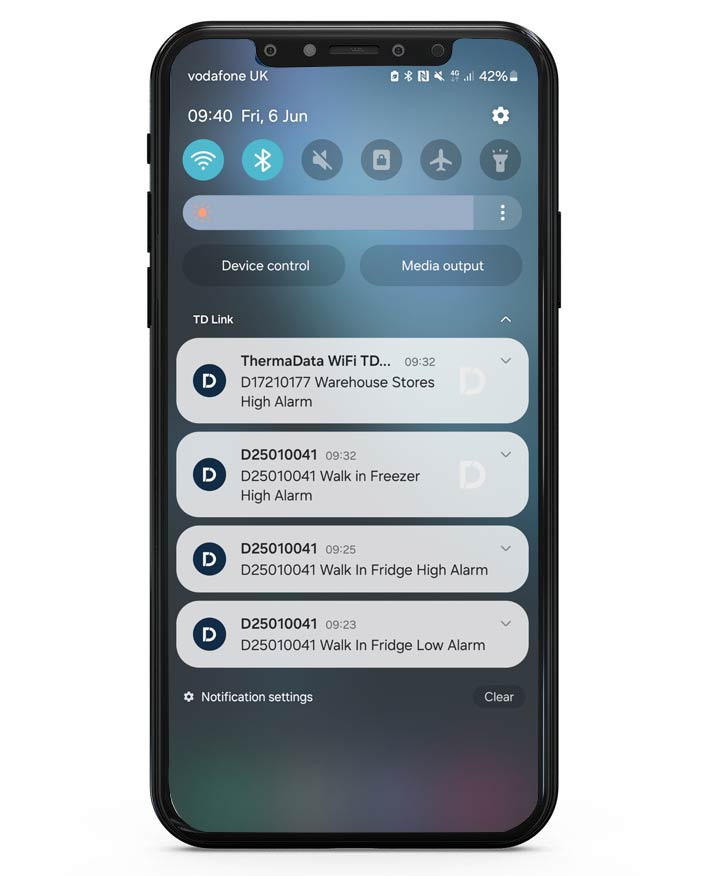Simple, Smart, Subscription-Free HACCP Software
Seamless Data Monitoring
Collect readings from data loggers & Bluetooth® thermometers.
Complete HACCP Compliance
Stay compliant with food safety standards using a robust data archive.
User-Friendly Interface
Intuitive and easy-to-use system for effortless tracking and management.
No Subscription Fees
No hidden charges—download and go. All you need is a logger or Bluetooth unit.
Automatic Push Notifications
Instant alerts for high/low temperatures, ensuring quick corrective actions.
Customisable Reports
Filter, download and share detailed reports for compliance and audits—export to CSV, Excel or PDF.
Request a Free ThermaData Hub Demo
Email sales@etiltd.com to arrange your like demo of ThermaData Hub software.

"Book a demo at a time that suits you. We’ll explore your needs, answer your questions, and show how ThermaData Hub can support your organisation."
Tim, Sales Manager
complete FOOD SAFETY SOFTWARE
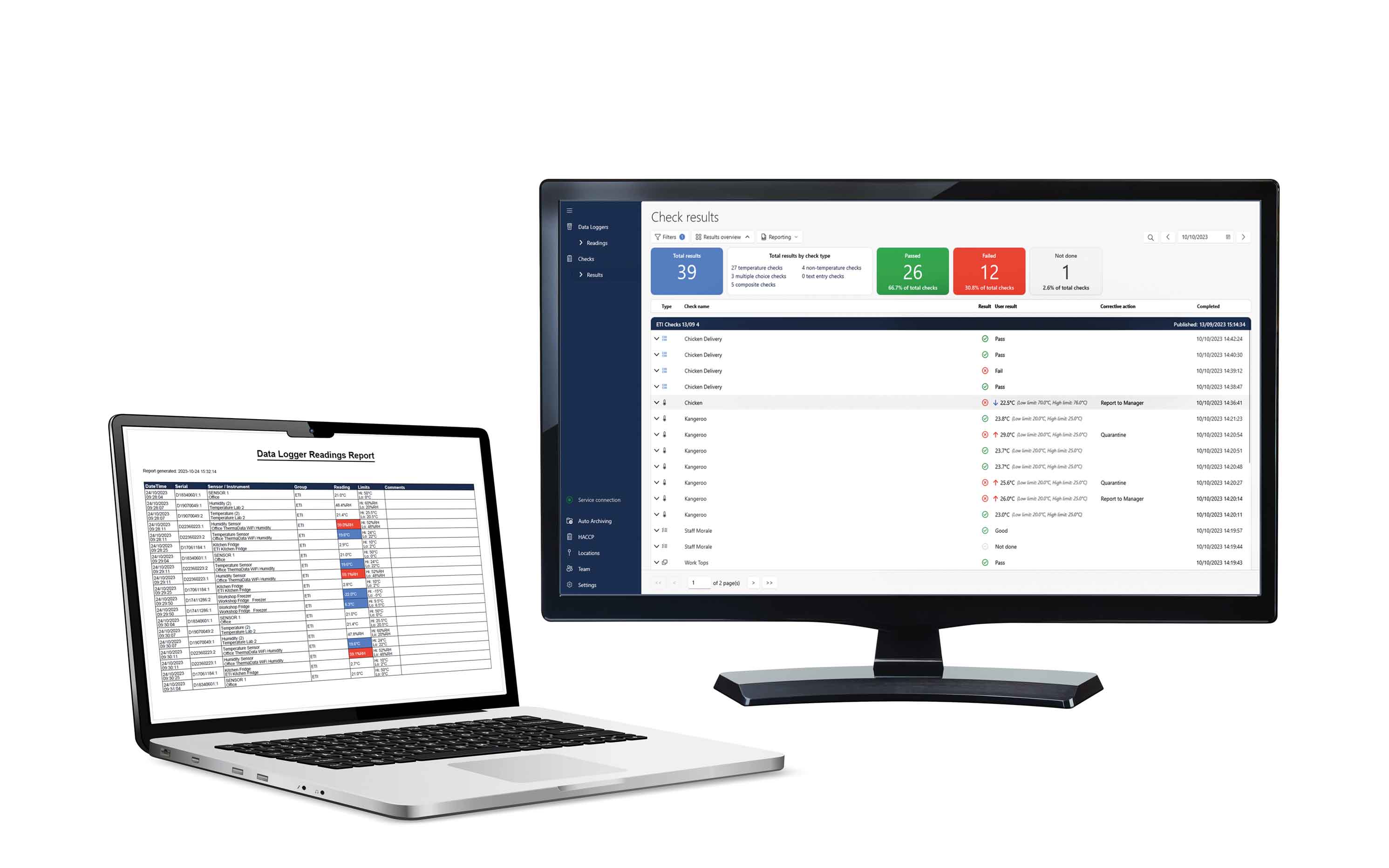
ThermaData Hub Software
View and manage all your WiFi and Bluetooth devices from one intuitive dashboard.
Create custom HACCP checklists and analyse data. Generate comprehensive reports.
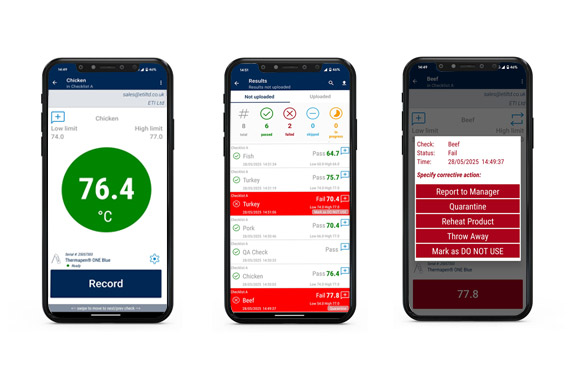
ThermaData Hub App
Complete your custom checklists. Add notes and corrective actions to readings.
Sync to your PC to analyse the data using ThermaData Hub software.
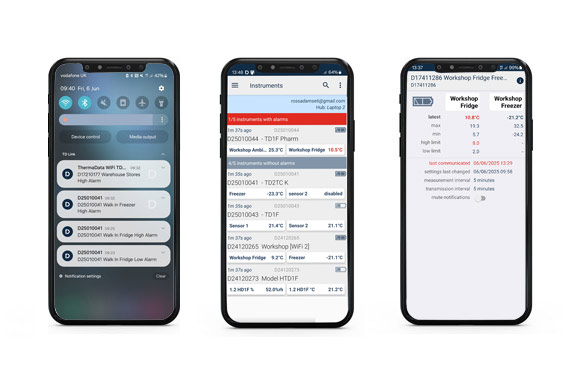
TD Link App
Receive instant push notifications if WiFi logger readings fall outside your set limits.
Take action fast, or check in anytime for peace of mind.
How ThermaData Hub Software Works
ThermaData Hub is a powerful, all-in-one food safety software solution.
Paired with ETI Bluetooth® thermometers and WiFi data loggers, users can visualise, manage and analyse all temperature data in one intuitive platform.
Download the free ThermaData Hub PC Software here. Sign in or create a new account and invite team members to join.
ThermaData Studio users can automatically move all ThermaData WiFi instruments over to Hub during setup or add each logger manually.
Customise ThermaData WiFi according to your preferences, including high/low limits and log/transmission rates.
Create custom checklists including temperatures, corrective actions, batch numbers, pass/ fail checks, dropdown options, use-by dates, yes/no questions and more.
Once done, you can publish checklists to a list of selected users.
Use the ThermaData Hub mobile app (available on Android) to view checklists and complete readings using a connected ETI Bluetooth® thermometer.
Custom corrective actions tell users what to do when anomalies are found, and annotations can be applied at any time. Upload results to your PC at the push of a button.
Relying solely on email for critical notifications can result in delays, when important alerts are overlooked in crowded inboxes. With email, urgent issues risk being buried among routine communications.
The TD Link App offers a superior alternative by delivering your WiFi logger push notifications directly to your mobile device whether you are on or off site. This ensures that any readings falling outside your pre-set limits immediately grab your attention through on-screen alerts, bypassing the need to constantly check an email inbox.
WiFi logger readings are automatically sent to your PC where you can apply custom filters, analyse results, represent anomalies through graphs, and add comments.
HACCP checks recorded on the mobile app can also be reviewed on the PC by applying the same filters.
Export results in Excel, CSV and PDF formats.
.NET 8, Windows 10 or above, at least 500 MB of hard disk space (more may be needed depending on the amount of data being collected).
Need help installing .NET 8? - To install .NET 8, visit this link and download the x64 Windows Installer for the .NET Desktop Runtime 8.X (where X is the latest version).
ThermaData Hub needs full permissions to install and run. Some IT restrictions may block installation.
ThermaData Hub App
for Checklists & Readings
Create HACCP checklists using ThermaData Hub PC software and complete them in the mobile app.
- Complete custom HACCP checklists
- No setup required
- Attach notes and corrective actions to readings
- View readings in the app
- Send results to Windows software for Excel and PDF reports
ThermaData Hub App (Android):
Android 8.0 (Oreo) and above
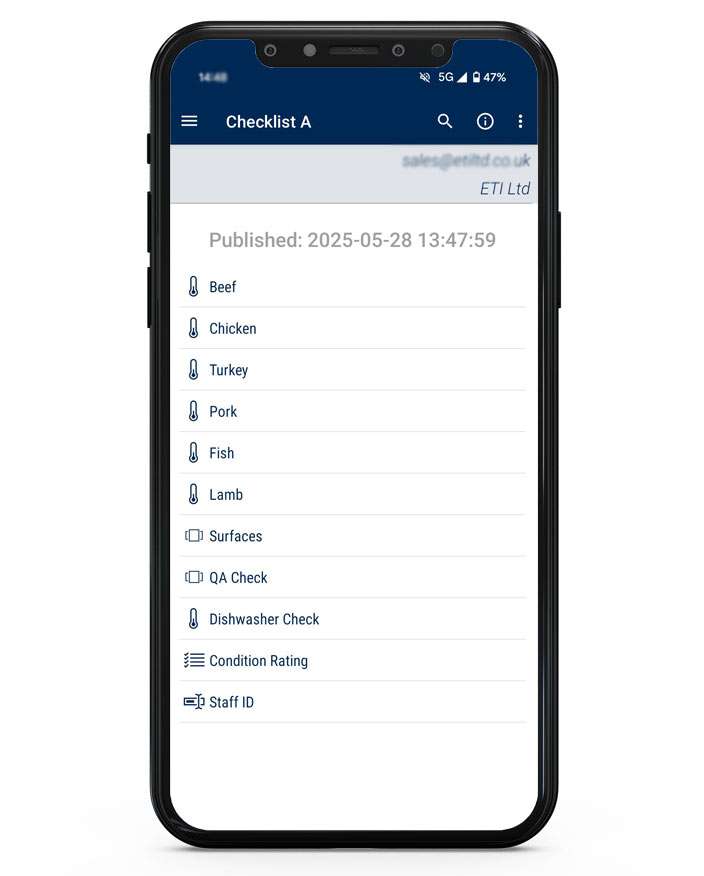
TD Link App for Push Notifications
Monitor your ThermaData WiFi instruments from your phone or tablet, anywhere with internet access.
- Push notifications for readings outside set limits
- Simple and user-friendly interface
- Summary of current readings
- Warning indicators
- No set-up required
Android: App version 5.1.1 – Android 8.0 (Oreo) and above
iOS: App version 1.0.5 – iOS 12.5.1 and above, iPadOS 13.1 and above
Note: iOS App version 1.0.5 is not currently compatible with ThermaData Hub or the newest versions of the ThermaData WiFi Loggers. Coming soon.
Ensure your firewalls allow access to:
-
https://thermadata-7dab5.firebaseio.com
-
https://www.googleapis.com
We recommend speaking with your IT team or IT personnel to check that these settings are set correctly.
ThermaData Hub FAQ
Most frequent questions and answers
ThermaData Hub is faster, smarter, and easier to use. Connect all your devices, store data securely, and get instant insights with new features like auto-archive, checklists, and corrective actions—all in one clear dashboard.
For a free demo, contact our sales team.
There are over 20 ETI instruments that are compatible with Hub software. View Hub Compatible instruments here.
Instrument data is automatically transferred to the ThermaData Hub database stored locally on your PC provided the PC is powered on and running. This eliminates the need for auto-archiving, as the data is continuously transmitted to your local system for immediate access (based on the transmission rate set on each ThermaData WiFi logger).
Once the data is saved to your PC’s local database, you can use the Logger Reading page to analyse data, apply filters, and focus on specific data sets that meet your needs. This updated method offers a customised and precise approach to data management and analysis.
Compatible Products
£132.00 inc VAT
£120.00 inc VAT
£174.00 inc VAT
£156.00 inc VAT
£210.00 inc VAT
£150.00 inc VAT
£150.00 inc VAT
£174.00 inc VAT
£84.00 inc VAT
£150.00 inc VAT
£138.00 inc VAT
£180.00 inc VAT
£150.00 inc VAT